Have you ever thought about starting a blog? Do you have something you’re passionate about and think others may be, too? I thought about it for years but always held back as I’m not a developer nor very technical. Sound familiar?
When I decided to just go for it and give it a try, I was surprised by how much fun it can be! There’s a lot to learn and it’s a lot of work, but it’s also very rewarding.
Here are the tools, tools, classes, and resources I couldn’t do without. Some of these are paid and some are free. All of them are what I use regularly for my blog.
Disclosure: Some links in this article may be affiliate links, which means that if you purchase through them, I receive a small commission. This will never cost you extra and I appreciate your support! As an Amazon Associate, I earn commissions from qualifying purchases.
Blogging
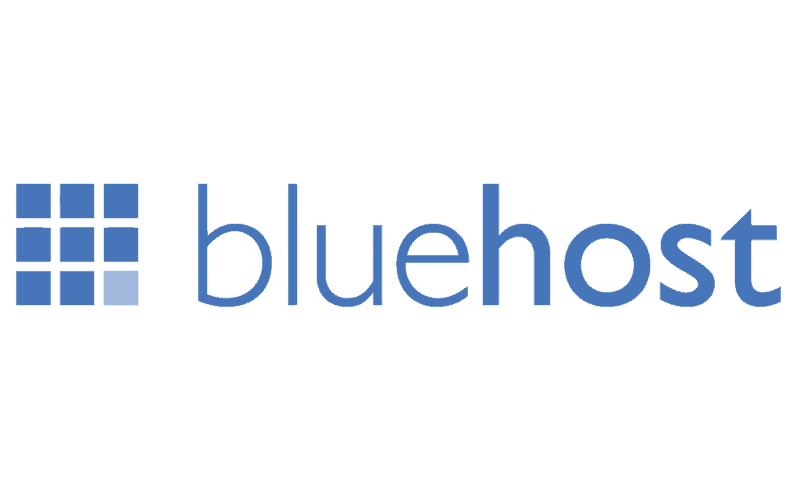
Bluehost
When it comes to low-cost hosting options to get your blog started, this is the one to beat for many new blogs.

Grammarly
Want an extra set of eyes to review your writing? I love this tool and use it for my blog and my copywriting business. The free version is great and the paid is amazing.
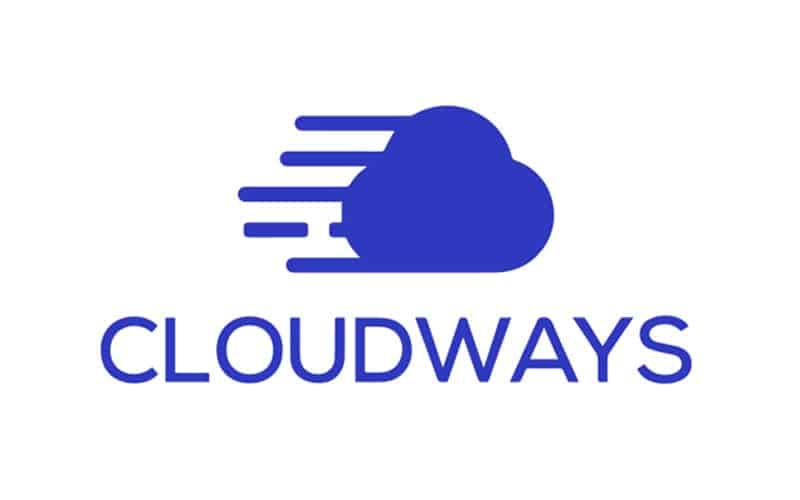
CloudwaysCloudways
Once you’re ready to upgrade to a crazy fast hosting solution, Cloudways is the one to beat. They have many options based on your specific needs and great service.
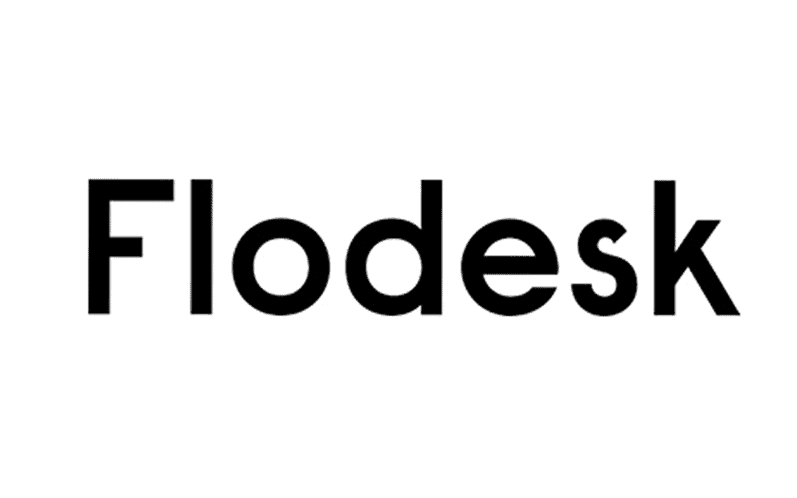
Flodesk
One of the most important aspects of blogging is getting an email list going. Flodesk is really easy to use and the designs are beautiful. Get 50% off for life with this link.
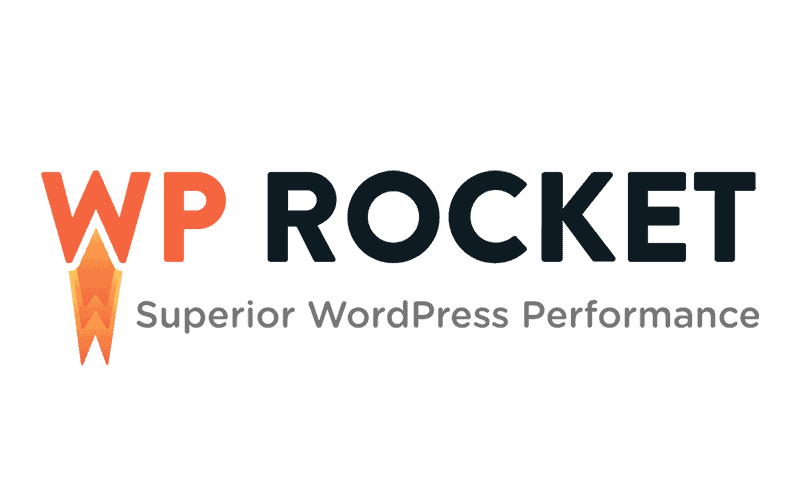
WP Rocket
The best caching plugin to optimize the performance of your site. It’s one of the top recommended plugins for site speed and a must-have for blog.
Social Media Scheduling and SEO

Tailwind
Tailwind is THE scheduler for Pinterest and Instagram. It’s easy-to-use, fun, and effective. I couldn’t do without it.

Later
The free version provides powerful scheduling for your Facebook and Twitter needs. Get more posts and a historical view with the paid version.

Advanced SEO Made Simple
If you want to jump-start your search engine traffic, this class is what you need. It’s detailed and really easy to understand and implement.

KeySearch
The best affordable resource for keyword research to support your SEO strategy. Get primary and secondary keywords, SERPS, and more! 20% off with this code: MYLEAP.
Photography

Adobe Stock & Lightroom
Not all photos come out as perfectly as you remember. I use Lightroom to touch up my pictures so the location really shines through. And, get some of the best images available with Adobe Stock—10 free in your first month!

SmugMug
SmugMug is what I use to organize my trip pictures. It’s easy to use and has a lot of flexible options for organization. It’s a great solution for the casual photographer as well as the pro and you can even sell your images if you want to.
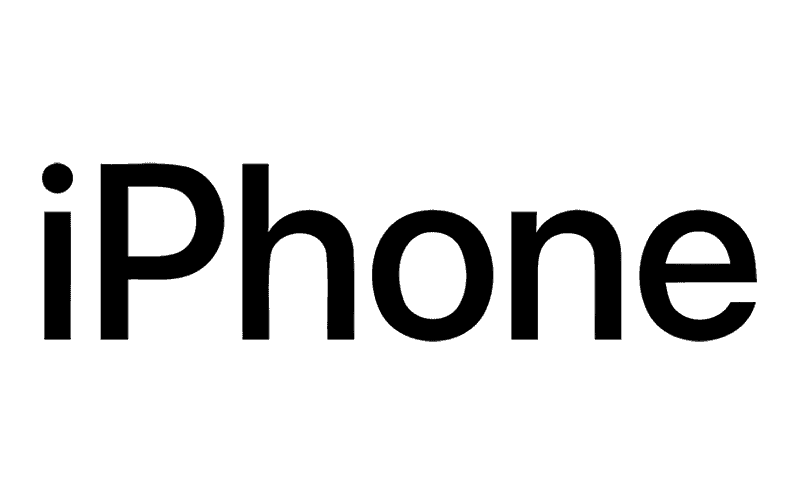
iPhone Photography School
Learn how to use your iPhone to take better pictures with this in-depth class! I have been using my iPhone for years, and now I know what I’m doing!

Tripod
This tripod is amazing for taking pictures when I’m traveling solo or need to be hands-free taking a shot. It’s light and at a very affordable price point.
Images

Pixabay
It’s hard to believe some of the beautiful images available for free on this site. It’s my first stop for the blog when my own aren’t as good as I’d like.

Pexels
This site is my second stop for free images for my site. I always check Pexels before going to a paid images site.

Depositphotos
Depositphotos is my go-to for paid images if I don’t find what I’m looking for on free sites. The images are gorgeous and they run some great deals.
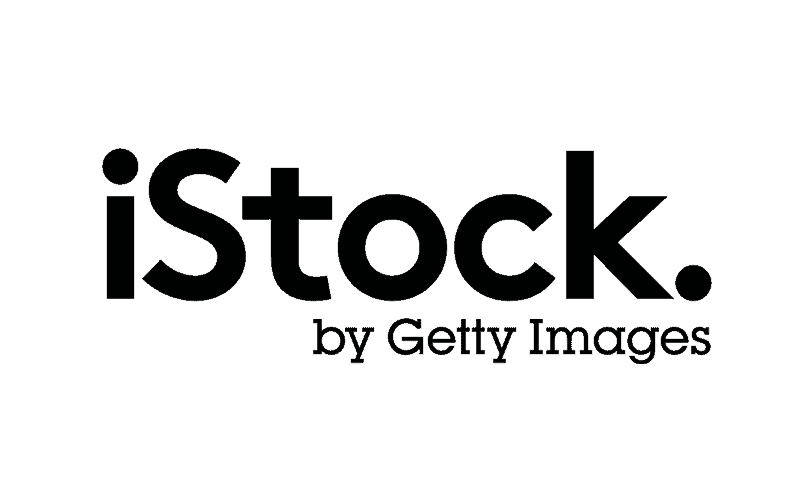
iStock
This site is my backup for paid photos. If I don’t find an image in Deposit Photo, iStock never lets me down.
Design

Canva
Canva is simply amazing! at creating all the graphics you’ll need. The paid version is powerful and a time saver, allowing you to organize, save your brand colors and fonts, and get free high-quality images.
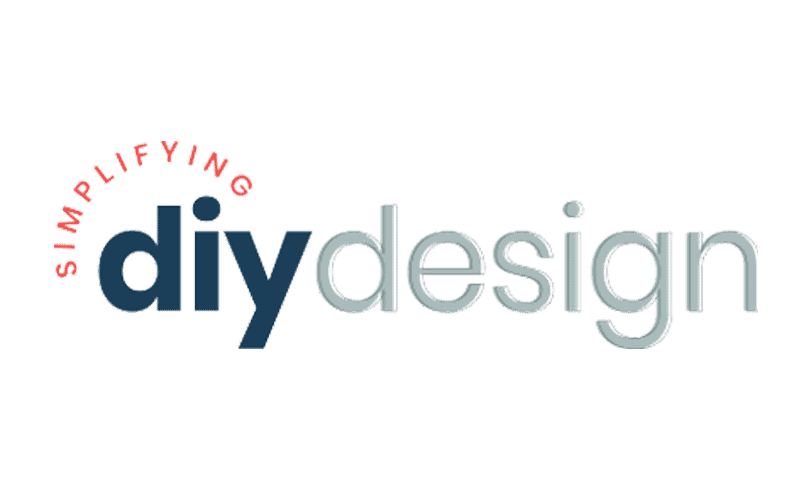
DIY Design
This designer is amazing! I use a lot of her creations for nearly everything from pins and social posts to lead magnet creation. She offers some great freebies as well.

Creative Market
Templates, fonts, themes, and anything graphic you could possibly want, this is your one-stop-shop to get it.
Classes
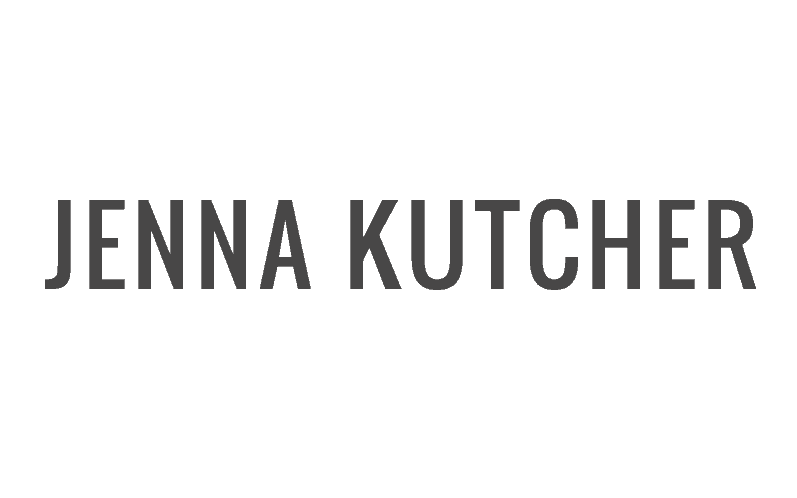
Jenna Kutcher
If you’re looking for courses on social, Pinterest, email list building, and content creation, Jenna is your gal. She offers tremendous value and a very approachable style.
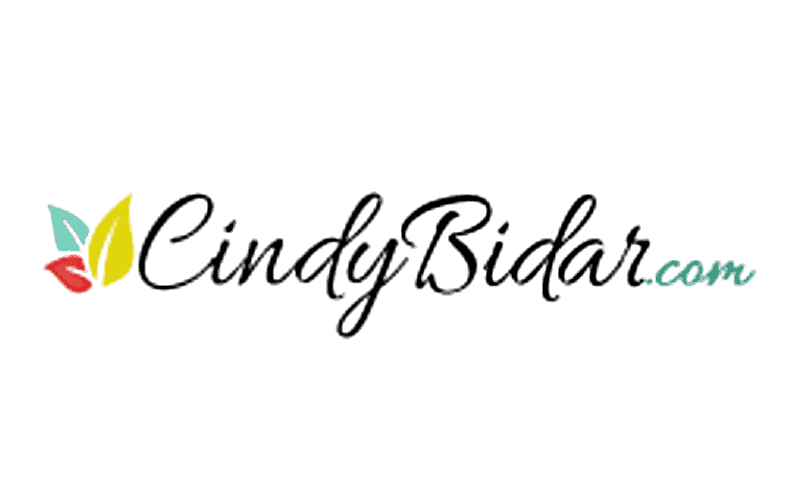
Cindy Bidar
Cindy offers great classes on building sales funnels, email lists, how to launch products, and other invaluable marketing classes. I appreciate her easy-to-understand style and approach.

Karon Thackston
Karon’s courses on blogging, affiliate marketing, and generating passive income are top notch. I’m just starting to implement and I’m loving them.

Understanding WordPress
This free course teaches you the ins and outs of using WordPress—not something that comes easy for non-techies! He also offers a great course to speed up your site.
Other Support

Malwarebytes
Security is important. I use malwarebytes to automatically scan my computer to keep it safe from malware and viruses.

LastPass
How did I ever live without LastPass? Oh I know, I used one password for everything (facepalm). Boost your security with this helpful tool to store passwords and to create safe new ones.

NordVPN
NordVPN is the service I use for safe internet browsing to ensure my privacy. It’s a great way to stay connected safely.

AppSumo
This is THE marketplace for all things software. If you can think of it, it’s there! Check out their freebies and great deals. Get $10 off your first purchase.
Disclaimer: MyFlyingLeap.com is a participant in the Amazon Services LLC Associates Program, as an Amazon Associate I earn from qualifying purchases. Please see my Disclosure Page for more information.
